Oh, how often have we heard that from our customers:
“We now have our mail in Outlook at Microsoft 365, but what do we do with the Domino applications we were using with Mail before?”
This scenario is probably one of the most common in the Notes/Domino world: a mail in the personal mailbox or even in the group mailbox, which was previously a genuine Domino mailbox, could easily be copied or moved to a custom application by an action. This application was often a CRM or ticket system based on Domino – a classic Notes database.
But what happens if the mails no longer end up in Notes/Domino but in Microsoft Outlook?
Often, “adventurous” intermediate solutions are used here, even if it is only a simple “copy & paste” of the mail itself, all attachments and possibly also the sender data – with a mask in the Notes client as the target. This has the disadvantage that on the one hand you have to operate at least two clients in parallel, but on the other hand it also requires skill and ingenuity (and of course general knowledge on the part of the user) to perform this “stunt”.
The solution: Mailissa
This is exactly the scenario we had in mind when we thought up Mailissa. This is an Outlook add-in that runs in all Outlook clients (desktop clients on Windows and macOS, as well as OWA and Outlook Mobile on Android and iOS).
This add-in is simply rolled out to all users (no installation or interaction on the user side is necessary) and enables the transmission of a mail including attachments to any target system. As soon as a target system offers a REST API, a mail can be transferred and processed as a whole (EML or PDF), as content or even just the attachments.
Depending on the target system, the user is guided through various steps to enter all the necessary information for the target system and to transfer the mail (or parts of it) at the end.
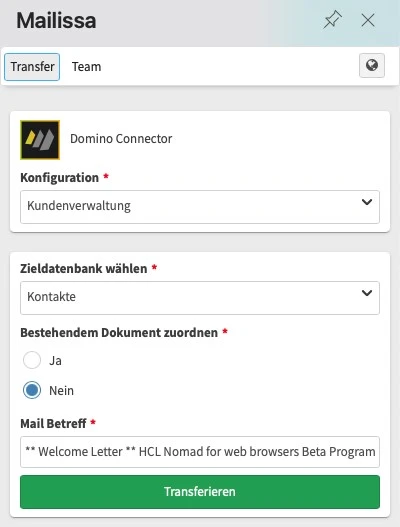
The issue of security was particularly important to us: if you wish, everything runs on your system and does not leave it. The handling of data or the conversion to PDF, everything remains on your system.
One add-in for all applications
With Mailissa you connect all your business applications in just one add-in. We have already developed a variety of connectors. If a connector for your target system is missing, you can also program one yourself (or have one programmed), the Mailissa API is very extensive and well documented.
An overview of available connectors can be found here: https://mailissa.com/en/integration/
Mailissa Domino Connection
In the case of the Domino connector, you still need a small configuration application on your Domino server.
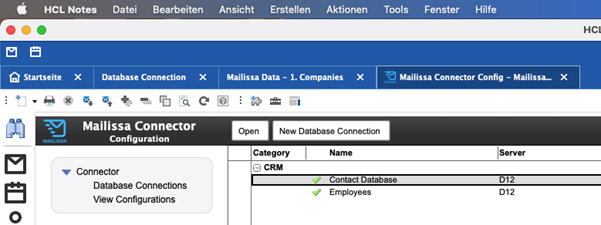
In this application, all target databases are defined into which a mail can be saved. The way this is done is also adjustable. The availability of the database targets can also be controlled by means of read access for different users and groups. Last but not least, an agent can be started as soon as a mail has been transferred in order to do even more complex things with it – more flexibility is not possible.

