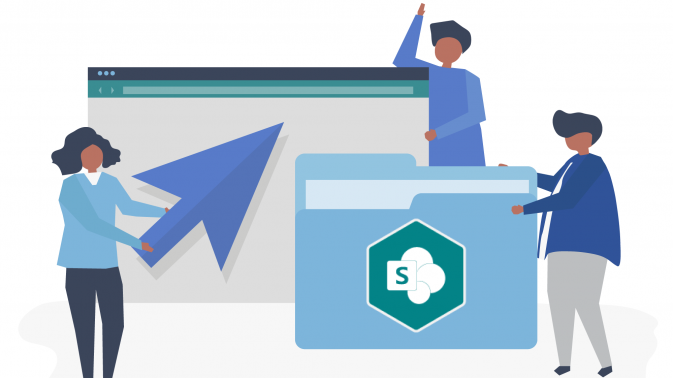Welcome to the digital age, where emails are the lifeblood of corporate communication. Did you know that, according to a report by Radicati Group, in 2019 the average office worker receives about 126 emails per day? That’s a staggering amount of information zipping around, much of it critically important to business operations. However, in the vast landscape of digital tools, one powerful resource for managing this flood of data is often underutilised: Microsoft SharePoint. While many organizations leverage SharePoint for document storage and collaboration, a significant gap exists in how emails, the hidden gems of business intelligence, are managed. This article looks at the why and how of integrating email management from Microsoft Outlook into SharePoint to transform it from a mere document repository into a comprehensive centre for corporate knowledge and compliance. Discover practical tips and tricks for a well-organised inbox in everyday working life.
Overview of SharePoint in Business Communication
SharePoint is like the Swiss Army knife of business tools. It’s great for storing documents, collaborating on projects, and keeping everything organized. But have you ever thought about all the emails related to those documents just floating around in people’s inboxes?
The Gap in Current SharePoint Usage
While many organizations leverage SharePoint for document storage and collaboration, a significant gap exists in how emails, the hidden gems of business intelligence, are managed. These aren’t just messages. they’re a treasure trove of context, decisions, and insights. And guess what? Many users miss the chance to store these treasures, these emails, in SharePoint. The solution: An Outlook SharePoint Integration.
The Importance of Email Management in Business Communication
Emails are the unsung heroes of business communication. They’re where the real talk happens – from negotiations to project details, from the start to the end of a project. Surely, you don’t want to be the one who mislays these information.
A. Emails Provide Context and Clarity
Imagine you’re looking at a document in SharePoint but have no idea why certain decisions were made. If you had sent the associated emails to the SharePoint using an Outlook SharePoint integration, you would have a complete picture. It’s like having a behind-the-scenes look at every document.
B. Email as a Repository of Valuable Business Insights
Emails are like breadcrumbsleading back, like how a decision was made or a project evolved .. They are packed with insights, and not using this data is, like leaving money on the table ..
Why storing Emails from Outlook to SharePoint is crucial
Regulatory Compliance and Legal Considerations
We’ve already ascertained the importance of emails, so, why should we bother addingsaving emails to SharePoint? Glad you asked!
In many industries, keeping a record of communications is not just smart; it’s legally required. By storing emails in SharePoint, we’re not just organizing; we’re covering our bases legally.
Enhancing knowledge management
Ever lost track of vital details because they were buried in someone’s email? By storing emails in SharePoint, we keep all that knowledge in one place. It’s like building a library of your company’s brainpower.
Facilitating business automation
Emails often kick off tasks and projects. By integrateing emails to SharePoint, we can automate workflows and make sure no information, updates or comments slips through the cracks.
The advantages of using SharePoint for email management
Integration with existing business tools
Most of us are already using SharePoint, so it’s not a big leap to start storing emails to SharePoint. It’s about making the most of the tools we already have. Find out all about collaboration tools and their benefits here. The filing of emails is significantly simplified by Outlook SharePoint integration.
Setting permissions for sensitive information
Emails can be sensitive, and SharePoint is great at keeping secrets. With its permission settings, we can control who sees what, keeping confidential info safe.
Email retention and destruction compliance
Some emails need special procedure, like storing these to keep emails for a certain period or destroying them after some time. SharePoint can handle that, automating what could be a compliance headache.
Practical steps to incorporate emails to SharePoint
All right, let’s get down to business. How do we start?
Developing an organizational strategy for email archiving
It’s not just about dumping emails into SharePoint. We need a plan. Which emails should be saved? Where do I save which email? Who needs access? It’s about being smart and strategic, so that your everyday work becomes more organized and efficient.
Training and encouraging staff for effective implementation
Change can be tough, but with the right training and a bit of encouragement, we can get everyone on board. It’s about showing the benefits and making it easy for everyone to contribute.
Mail-issa for your Mail-issues
Mailissa creates a direct link between your outlook mailbox and SharePoint. With Mailissa you can easily, seamlessly and safely transfer your email to the desired SharePoint folder. We want to support and encourage your email management and boost your productivity with our intuitive and expeditious outlook add-in.
By storing emails in SharePoint with Mailissa you don’t have to worry anymore about unused potential, lost information or an always-full mailbox. The email and related attachments can easily be transferred and safely stored in SharePoint where every colleague can access the information. And that in the most intuitive way.
You just choose the Mailissa add-in in your mailbox and pick SharePoint. Click your way through the folders till you reach the destination of the email and confirm the transfer. Expeditiously and intuitively, you’ve stored your email in SharePoint. In addition, the transferred email is marked as transferred, so that you can always keep track of which email you have already processed. We’ve already clarified the importance of emails in business and the usage of SharePoint, so there is only one issue left. Mailissa isn’t just another tool – it’s the email management software for you!
Harness the Outlook SharePoint Integration´s full potential! Save emails to SharePoint
As we’ve explored, SharePoint is more than just a platform for document storage; it’s a key player in the realm of efficient business communication and compliance. By integrating email management into SharePoint, organizations can unlock a wealth of benefits. From ensuring regulatory compliance and enhancing knowledge management to streamlining business automation, the advantages are clear and compelling.
The staggering statistic of 126 emails per day per office worker underscores the critical need for effective email management. SharePoint, with its robust features and widespread adoption, stands as an ideal solution. By incorporating emails into this platform, businesses can ensure that valuable insights and communications are not just stored but are also easily accessible and securely managed.
Moreover, the practical steps towards storing emails to SharePoint, including developing a strategic approach and providing staff training, are essential for successful implementation. This integration is not just about technology; it’s about fostering a culture of efficiency and collaboration.
The email management software Mailissa is of significant use in this regard. Not only does Mailissa close the gap in current SharePoint usage, but it’s also designed to be simple and intuitive. This means that at least a part of the implementation, the practical steps, is much easier to carry out. Mailissa is designed to save time and increase efficiency at every stage.
A glimpse in the Future
Looking ahead, the integration of emails to SharePoint is more than a trend; it’s a necessary evolution in business communication management. As we embrace this change, we pave the way for more streamlined, informed, and compliant business practices. So, let’s take the leap and transform our SharePoint usage from a simple document repository to a dynamic hub of communication and knowledge, making our work lives not just easier, but more connected and productive.