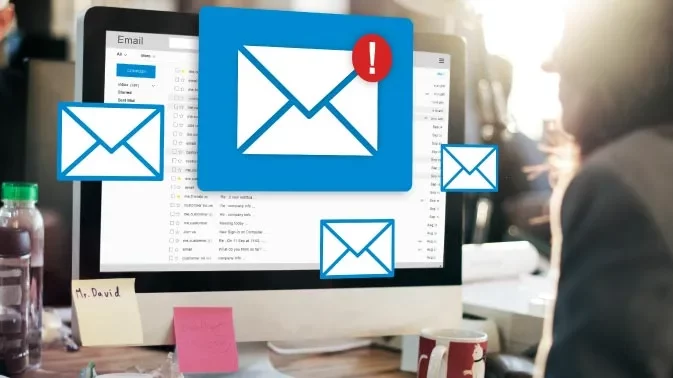How to optimise your email management
In our everyday office life, we receive a large number of emails every day. Newsletters, customer enquiries, messages from colleagues and many more. On average, we receive over 140 messages a day and spend around 2.5 hours with our Email box. It makes you feel like The email flood and piles of unread messages often take you by surprise. If you don’t keep a close eye on your inbox and structured tidying up, you quickly lose track of everything. The search for important information begins, or it is hardly possible to get through long e-mail chains.
Why it is important to structure your email inbox
Work-related communication is hard to imagine without emails. But the e-mails also often consume vast amounts of time. There are several good reasons for good email management:
1. saving time
Good email management saves you valuable time and allows you to focus on more important tasks.
2. less stress
A full email inbox leads to stress. With structure in your inbox, you gain composure and efficiency.
3. work more easily
You gain efficiency, speed and ease. With good email management, you can respond more quickly to enquiries, be better and more up to date, and ensure that every piece of information is stored securely in the right place.
E-mail management with Mailissa
The Mailissa product family offers you various functions to optimise your e-mail management. The Mailissa Transfer module helps you keep track of your daily email communication. You can transfer all emails and documents to the desired target application with three quick clicks – no more copy & paste or loss of information. You avoid information islands by storing important information from your inbox in the right business context and making it available to you and your colleagues at any time.
Mailissa offers you access to almost all business applications. Whether you want to turn emails into tasks in applications like Trello, Zenkit, Asana or Monday.com, share important information directly in Teams or Slack, or file important information and documents directly in Evernote, OneNote or SharePoint – with Mailissa Transfer you can reach all your business applications with just one Outlook Add-In.